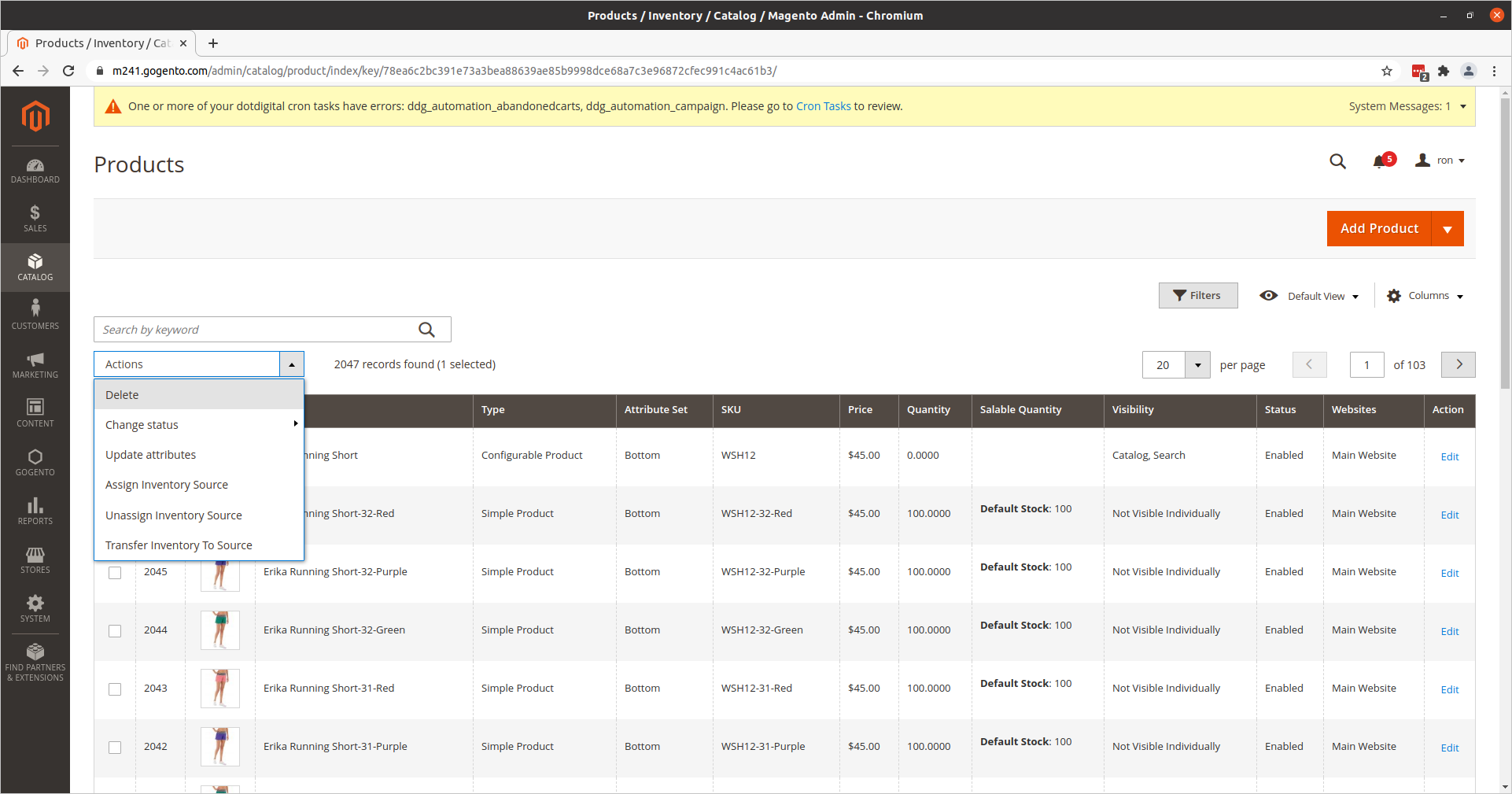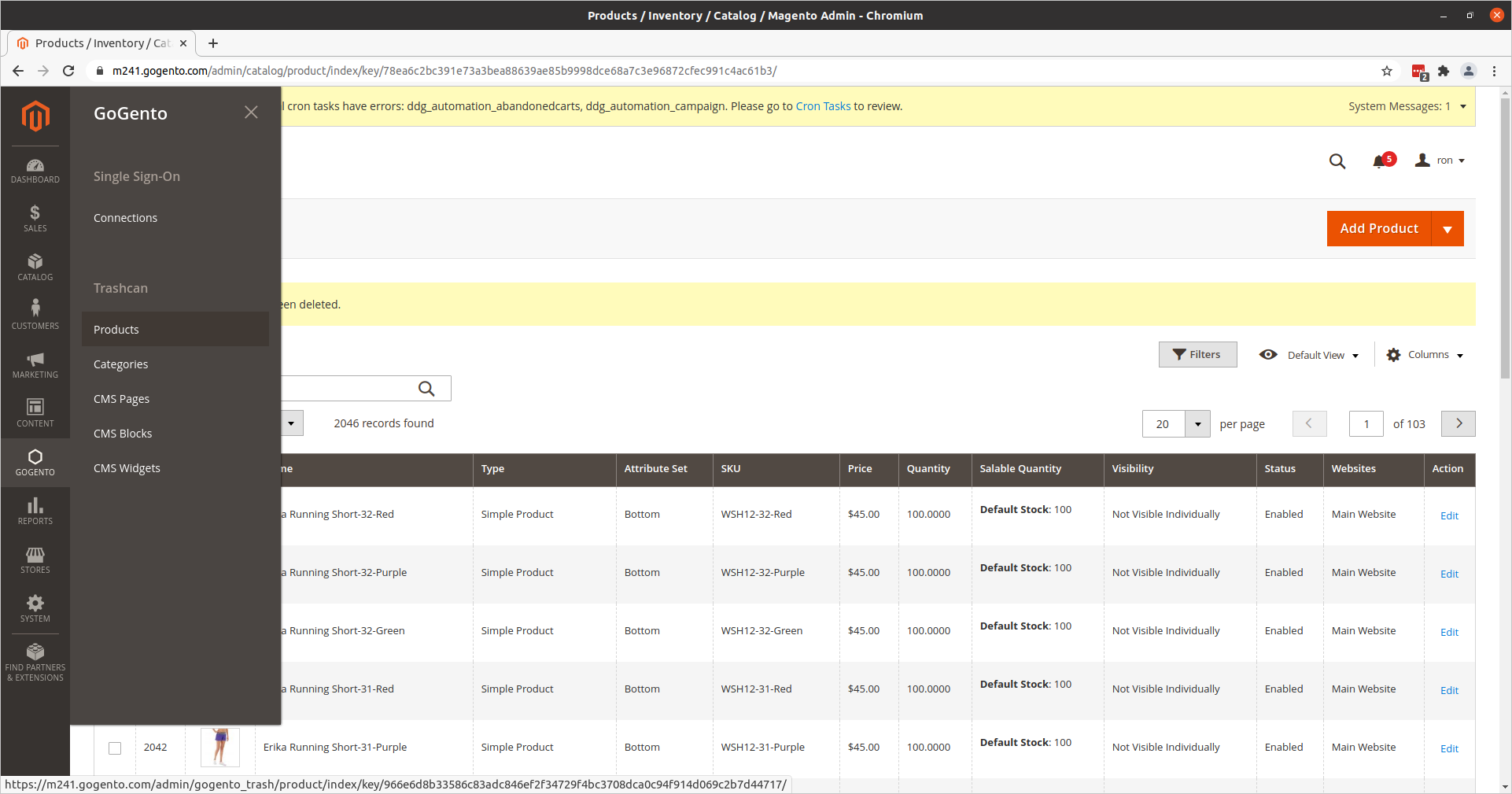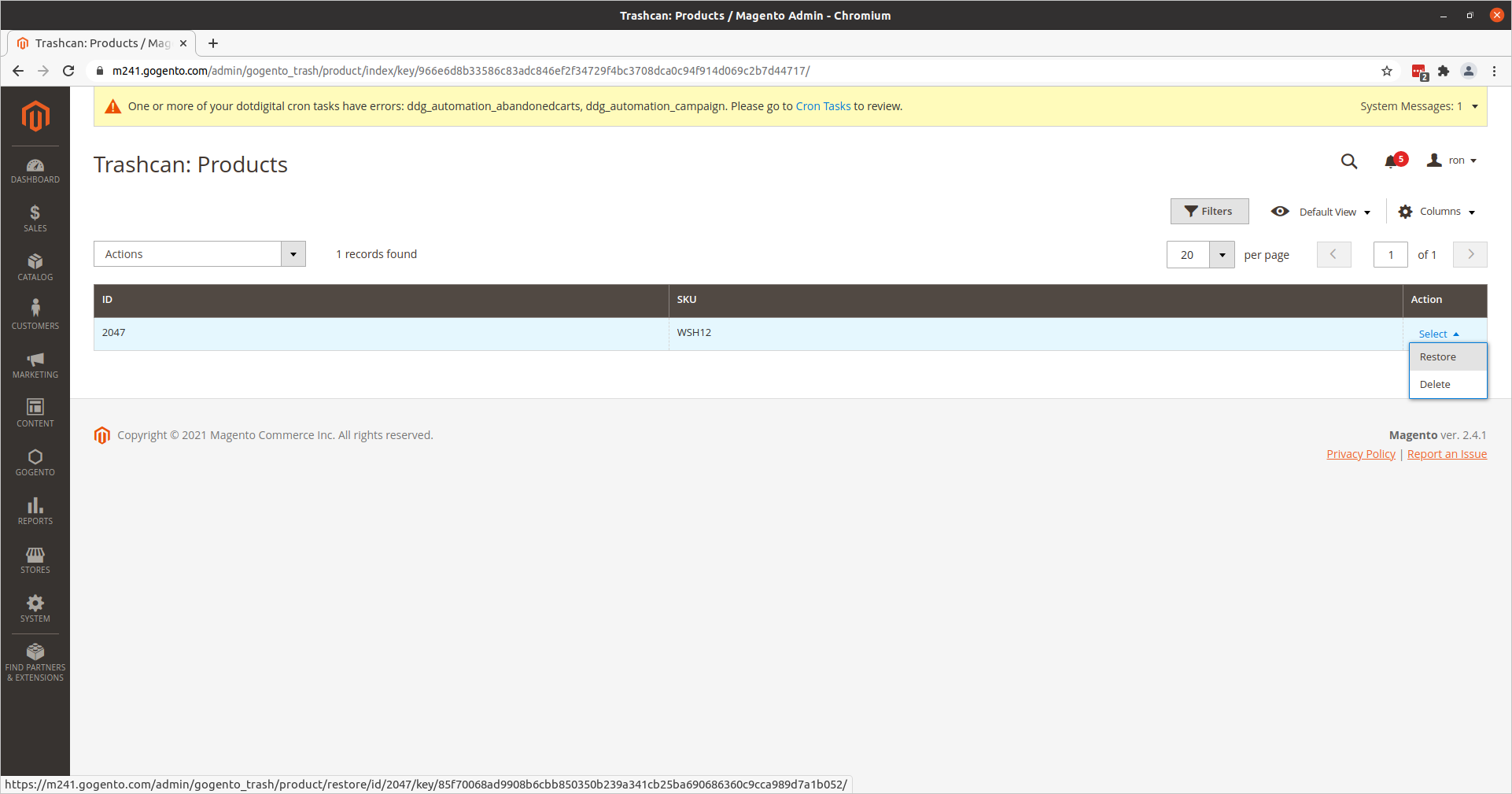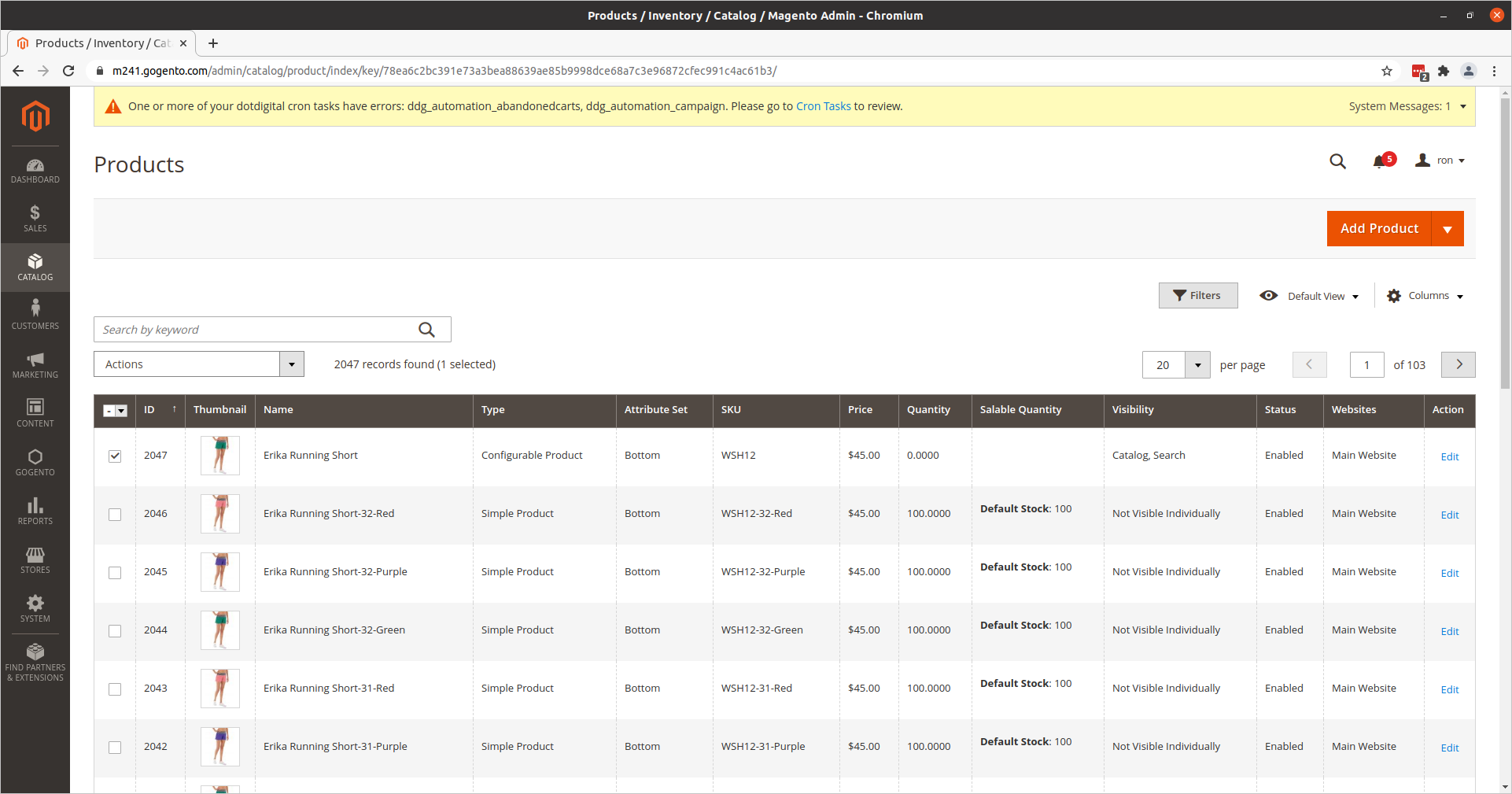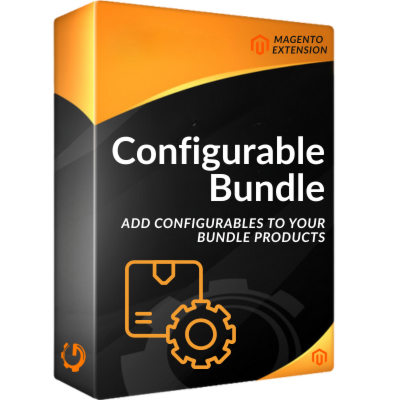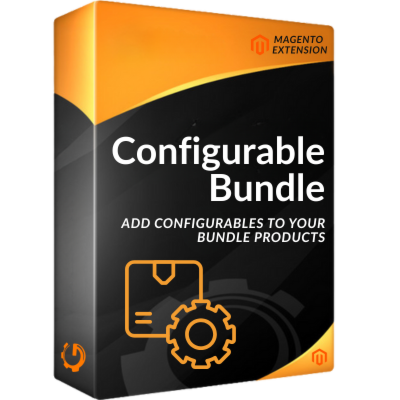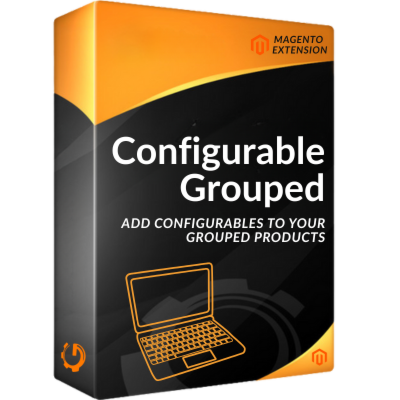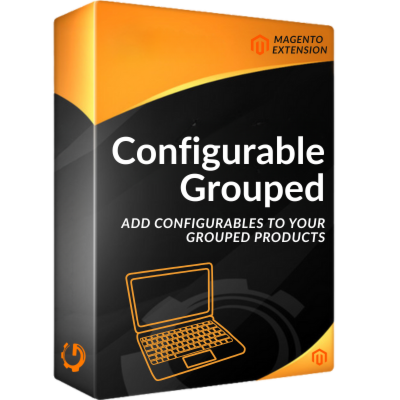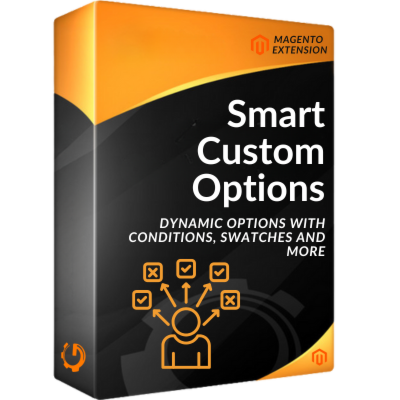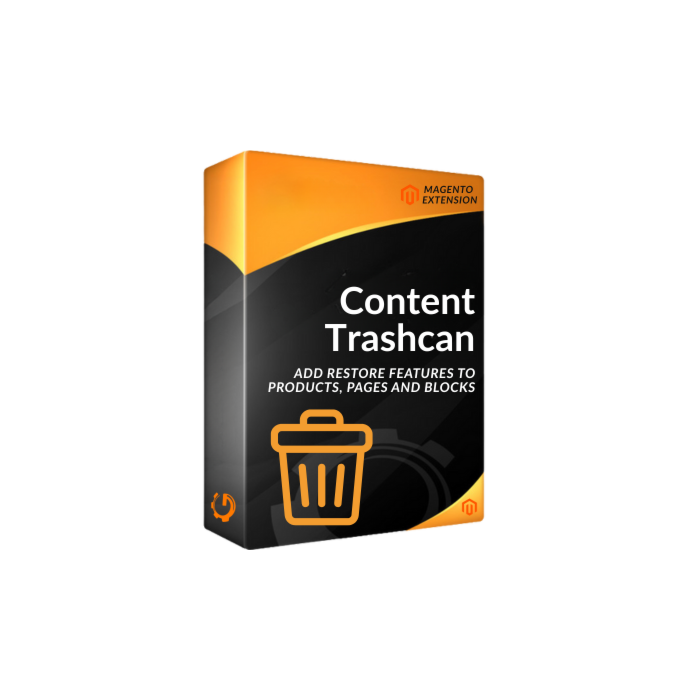
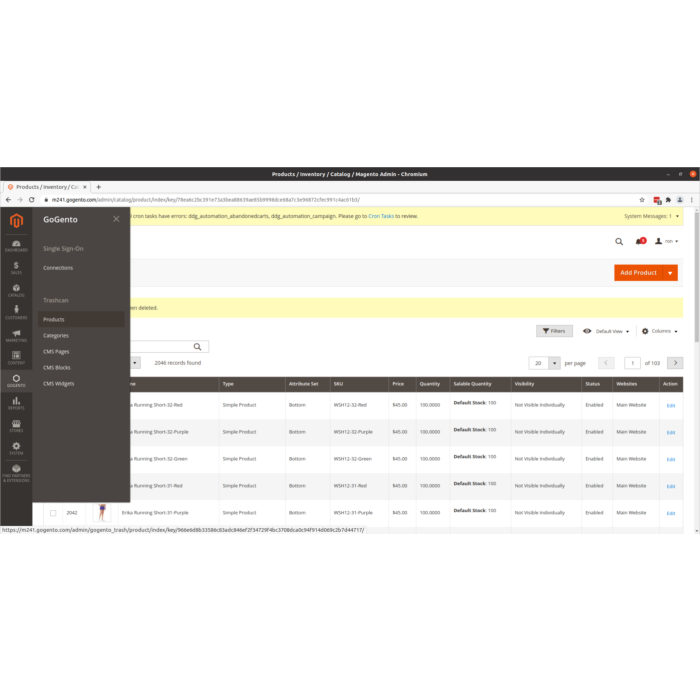
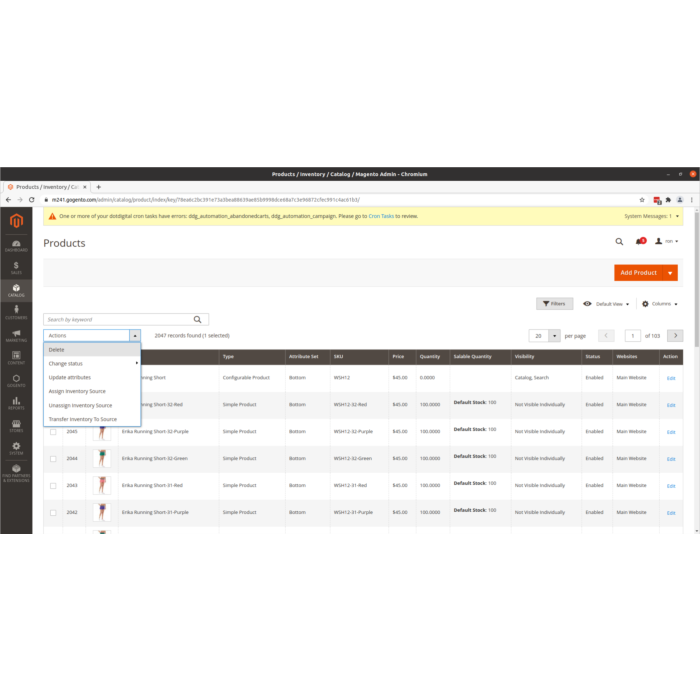
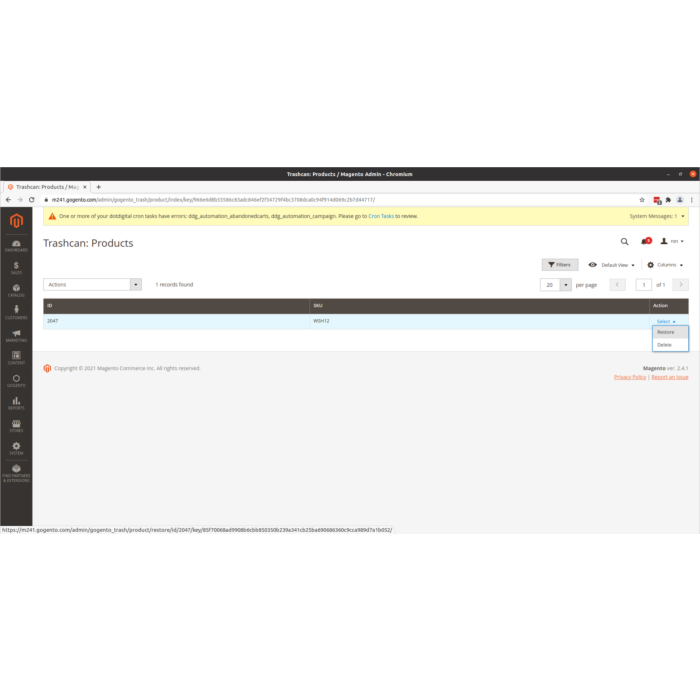
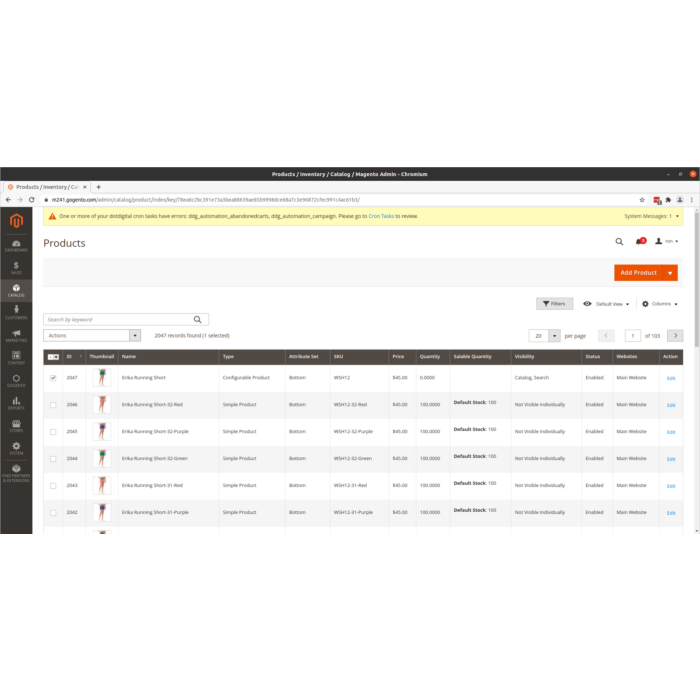





Version Compatibility
We aim to keep our extensions always compatible with the latest stable versions of Magento. To ensure we keep our extensions as clean and fast as possible, we test our extensions on PHP 8.1 and up
We no longer test our extensions on PHP 7.x
| Version | PHP Version | Open Source | Adobe Commerce |
|---|---|---|---|
| v2.4.8 | PHP 8.3 or higher | ||
| v2.4.7 | PHP 8.1 or higher | ||
| v2.4.6 | PHP 8.1 or higher |
Trashcan
Fully functional trashcan functionality for Magento2 Products, Categories, Pages, Blocks and Widgets.
If you work with Magento 2 a lot you will find out that it's not hard to accidently throw away a product, categories, pages, blocks and widgets. These actions are not easily undone without restoring a backup which may be hours or even days old.
No longer is this a problem with this extension! You can install this extension and allow your content managers to throw away these products, categories, pages, blocks and widgets as they are used to. They will not notice any difference and for a normal backend user it will appear as if the item really no longer exists.
In case any mistake was made, someone with the trashcan permissions or an admin can check the trashcan for any deleted items and restore them as if they were never deleted or throw them away permanently.